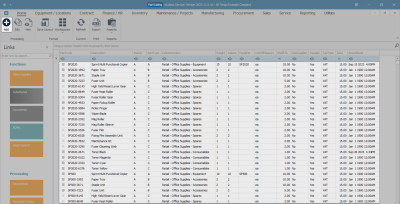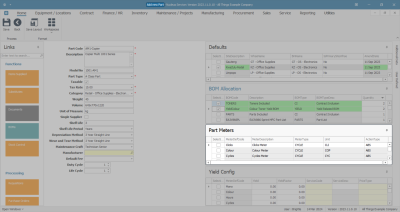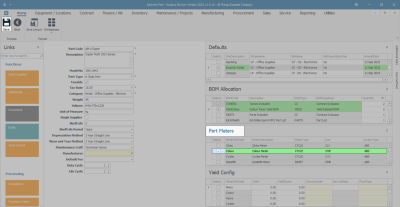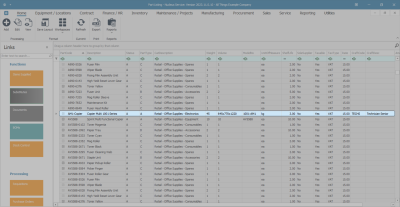Inventory
Parts - Add Part Definition Part Meters
A Part Meter (or print meter) is a mechanism within the equipment item that tracks the volume of paper used and the type of print made (mono or colour).
These meters help monitor usage, estimate equipment lifespan, calculate running costs and budget accordingly.
In summary, Part Meters provide essential insights for the efficient management of equipment and resources.
Ribbon Select Inventory > Parts
- The Part Listing screen will be displayed.
- The data grid will display a list of all the part definitions currently on the system.
- Click on Add.
- The Add new part screen will open.
- Follow the process to add the part definition Details and Defaults.
- Follow the process to Add a part definition BOM Allocation, if required.
- Move further down the right hand side of the Add new Part screen to the Part Meters panel.
- This panel will list all the available meters.
- In the Selection column select the check boxes in front of the meter you wish to link this part definition.
Note: You will only be able to link a meter to an A or B-Class part definition. C-Class parts do not have meters linked to them.
- In this example, a Colour meter has been linked.
- When you have finished your selection, click on Save.
- The added part meter will be saved and you will return to the Part Listing screen.
- The part definition row will be auto-selected in the data grid.
MNU.026.033