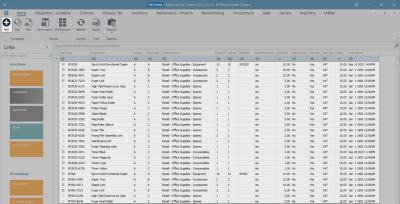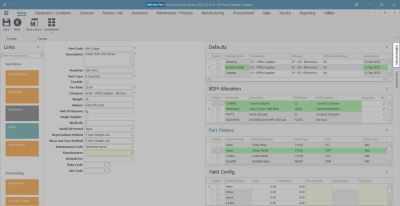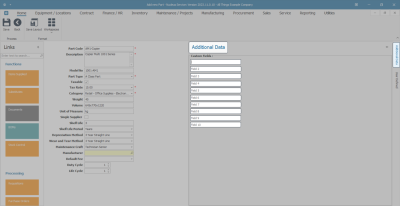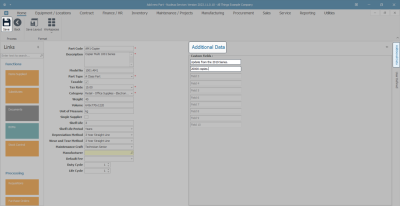Inventory
Parts - Add Part Definition Additional Data
An Additional Data panel has been added to the Part Maintain screens: the Add new part screen and the Edit Part screen.
The Additional Data fields are available to add and track custom data relevant to the part definition.
These fields can hold extra information that is not covered by the static fields already present in this screen.
Examples of data that can be added include special notes, unique identifiers, specific usage instructions, or any other relevant details.
Ribbon Select Inventory > Parts
- The Part Listing screen will open.
- The data grid will display a list of all the part definitions currently on the system.
- Click on Add.
- The Add new Part screen will open.
- Once the following information has been added to this screen:
- Part Definition Details
- Part Definition Defaults
- Part Definition BOM Allocation (if applicable)
- Part Definition Part Meters (if applicable)
- Part Definition Yield Config (if applicable)
- Click on the Additional Data tab.
Add Additional Data
- The Additional Data panel will expand.
- There are 10 Custom Fields for you to type in additional information, as required.
- Click in the field where you wish to type in information.
- Note that the cursor is auto placed in the first Custom Field.
Note: These additional data labels (e.g. Field 1, Field 2 etc.) can be re-named as per your company requirements.
Save Additional Data
- When you have added the desired information to the Custom Data fields, click on Save.
- The information will be saved and you will return to the Part Listing screen.
MNU.026.035