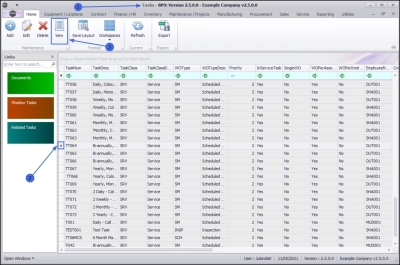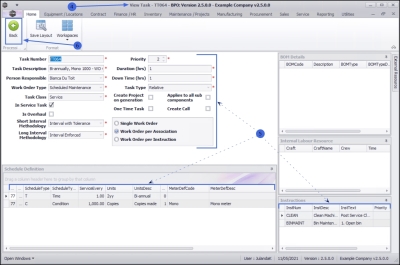We are currently updating our site; thank you for your patience.
Maintenance
Tasks - View a Task
If the Company Configuration is set to Auto Apply Task Configuration to WO, then all required resources for the task will be created as requested on all the work orders that are created with the same Work Order Type. If this is the case, make sure that each task is linked to a different Work Order Type.
The Auto Apply Task to WO functionality is meant for use in a simplified planned maintenance environment where Project Methodology is not used. These two functionalities cannot be used together
| Ribbon Access: Maintenance / Projects > Tasks |
- The Tasks listing screen will be displayed.
- Click on the row of the task you wish to make changes to.
- Click on View.
 Short cut key: Right click to display the Process menu list. Click on View.
Short cut key: Right click to display the Process menu list. Click on View.
- The View Task - [task number] screen will be displayed.
 Note that this is a view only screen and no changes can be made to the task information.
Note that this is a view only screen and no changes can be made to the task information. - From this screen you can view all the task information as well as the schedule definition. You will also be able to view any;
- linked BOM Details
- linked Internal Labour Resource details
- linked Instructions details, and
- linked External Resource details.
- Click on Back to return to the Tasks listing screen.
MNU.044.013