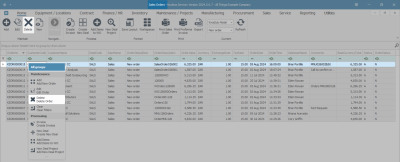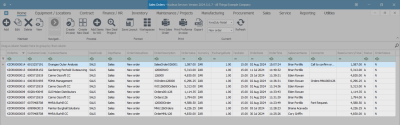Sales
Orders - Delete Sales Order
Ribbon Select Sales > Orders
- The Sales Orders listing screen will be displayed.
- Ensure that the correct Site and Status have been selected.
- The example has KwaZulu-Natal and New Order selected.
- Select the row of the Sales Order that you wish to remove.
- Click on Delete.
![]() Short cut key: Right click on the selected row in the data grid to display the All Groups menu list. Click on Delete.
Short cut key: Right click on the selected row in the data grid to display the All Groups menu list. Click on Delete.
- When you receive the Confirm delete Order message -
- Are you sure you want to delete this Order?
- Click on Yes.
- The Sales Order will be removed from the Sales Orders listing screen.
MNU.126.009