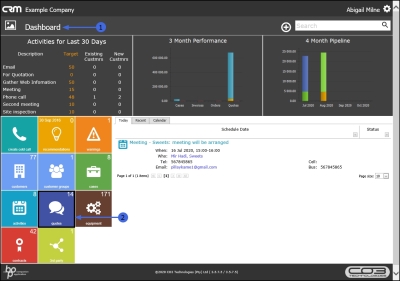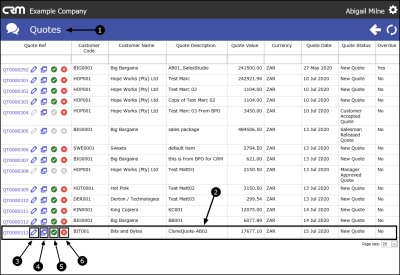We are currently updating our site; thank you for your patience.
Sales
Quotes - View Quote in CRM
Sales Quotes that have been created or edited in BPO2 will automatically pull through to CRM.
| Ribbon Access: |
- From your web browser, navigate to the CRM Homepage.
- Click on the Quotes tile.
- The Quotes listing page will open.
- The Quote you have Created, Edited or Cloned in BPO is displayed in the Quotes list.
You can use the functionality on this page to:
- View, Edit or Delete Quote,
- Create a Copy (Clone) of the quote,
- Accept Quote the quote or
- Reject Quote the quote.
MNU.062.003