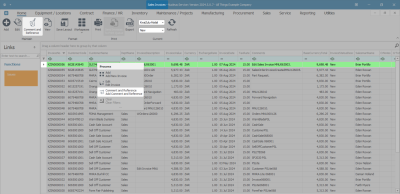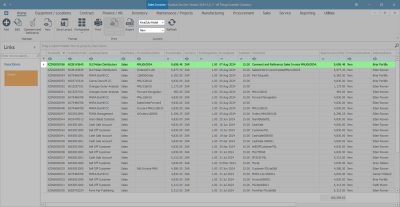Sales
Invoices - Comment and Reference
The Comment and Reference feature on the Sales Invoices listing screen allows you to add or edit a comment and/or reference for a Sales Invoice, irrespective of the Status the Invoice appears in.
Ribbon Select Sales > Invoices
- The Sales Invoices listing screen will be displayed.
- Select the Site where the invoice has been created.
- The example has KwaZulu-Natal selected.
- Select the row of the invoice you wish to Add or Edit a comment and/or reference.
- Click on Comment and Reference.
![]() Short cut key: Right click on the selected row in the data grid to display the Process menu list. Click on Comment and Reference.
Short cut key: Right click on the selected row in the data grid to display the Process menu list. Click on Comment and Reference.
- The Invoice No. [ ] comment maintenance screen will display.
- The fields will populate with previously added details.
 These fields are mandatory fields on this screen and cannot be left blank.
These fields are mandatory fields on this screen and cannot be left blank.
- Reference: Make the required changes to the existing reference number.
- Comments: Type the comments for the Invoice, or make the necessary changes to the comments. The comments will appear on the Invoice.
- When finished updating the screen, click on OK to save the reference and comments to the Invoice, or
- Click Back to discard any changes.
- You will return to the Sales Invoices listing screen.
- The updated Reference number will display in theInvoice Description field.
- Use the scroll bar at the bottom of the screen to view the updated Comments in the Comments column.
- Navigate to the View Customer Invoice screen to view the changes and / or additions to the Reference and Comments for the Invoice.
MNU.063.004