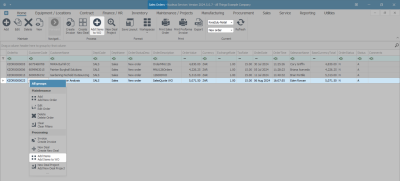Sales
Orders - Add Items to Work Order
A quote may be created from a project, call or work order, where additional billable work is required.
The quote can be converted to a sales order, and parts required will automatically be added as part requests on the originating work order, when selecting 'Add Items to WO'.
Ribbon Select Sales > Orders
- The Sales Orders listing screen will be displayed.
- Select the Site where the Sales Order can be located.
- The example has KwaZulu-Natal selected.
- The Status must be set to New Order.
- Select the row of the sales order for which you wish to add items to the work order.
- Click on Add Items to WO.
![]() Short cut key: Right click on the selected row in the data grid to display the All Groups menu list. Click on Add Items.
Short cut key: Right click on the selected row in the data grid to display the All Groups menu list. Click on Add Items.
- When you receive the Add Items to WO to confirm -
- Are you sure you wish to add these order items to associated work order no. WO [ ]?
- Click on Yes, if you are certain about your selection.
- The Sales Order items have been added to the linked Work Order.
MNU.126.007