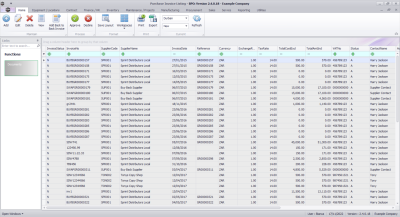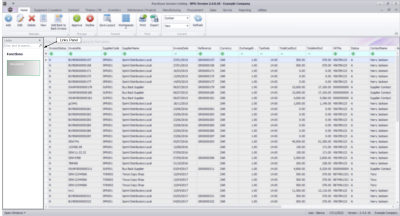We are currently updating our site; thank you for your patience.
Procurement
Introduction to Supplier Invoices
A Supplier Invoice is a financial transaction document issued by a Supplier to a Customer, which lists the stock or services sold. This document notes the amount payable to the Supplier as well as any applicable taxes and shipping costs.
Supplier Invoices are created once Goods or Services are received, and can be created automatically off the back of a goods received note if received at the same time, or added later (e.g. month end) when received from the Supplier.
Supplier Invoices must be accepted to be processed in full (post to the financial system).
Deleting a supplier invoice will re-open the GRN.
A Back to Back Supplier Invoice is a Supplier Invoice that can be created off the back of a Contract Invoice which has Fee or Meter Charges with a Third Party Finance element. These are charges invoiced to a customer that are then paid to the Supplier for services rendered.
Supplier Invoice Listing Screen
Ribbon Select Procurement > Invoices
The Supplier Invoices Listing screen will be displayed.
Your employee user record should be linked to a default site. In this case, the site will auto populate with this default, otherwise the site must be manually selected.
Another site can be selected, if required, and if you have the security rights to access the site.
If All Sites displays here, then you do not have a default site configured on your user record, and need to select the required site.
Upon opening, this screen will default to the New status.
Supplier Invoice Ribbon Action Buttons
The ribbon action buttons will be available (bold) or unavailable (greyed out) depending on the status selection, and security right access level. The following functionality is available from this screen:
Maintain Buttons
- Add, Edit, Delete, View, Add Back to Back Invoice
Process Buttons
- Approve, Decline
Format Buttons
- Save Layout and Workspaces.
Print Buttons
- Print Supplier Invoice and Export listing to Excel.
Current Buttons
- Site Selection, Status Selection and Refresh listing.
Links Panel
Functions
- Documents.
BPO.MNU.132