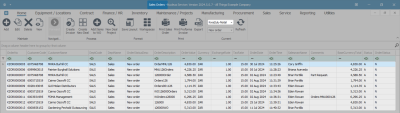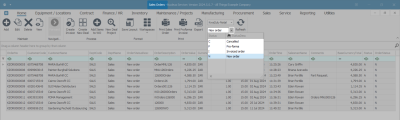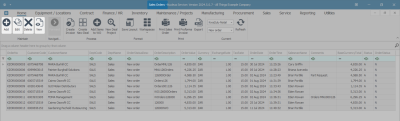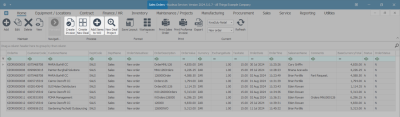Sales
Introduction to Orders
A Sales Order is an internal document that specifies the details about the product or services ordered by a customer.
Information such as: price, quantity, buyer details, shipping address, billing address, terms and conditions, and mode of payment is included in the Sales Order.
- You can convert a Sales Quote into a Sales Order.
- You can create a Sales Order directly without raising a Quote.
Ribbon Select Sales > Orders
- The Sales Orders listing screen will be displayed.
- Select the Site where the order can be located.
- The example has KwaZulu-Natal selected.
Select the Status
- The list of all the Sales Orders will be filtered using the Site and Status selected.
- This screen will open in the New order status by default.
- Click on the drop-down arrow to select one of the Status menu options:
- C - Cancelled
- F - Proforma
- I - Invoiced
- N - New order
The Ribbon Action Buttons
The Sales Orders ribbon action buttons will be available (bold) or unavailable (greyed out) depending on the status selection.
- From this screen you can Add, Edit, Delete, View.
- Note that the Forward navigation button is greyed out. This feature is only available in the Printed Status.
- From this screen you can also Create Invoice, Create New Deal, Add Items to Work Order or create a New Deal Project.
Print Options
- You can Print Sales Order or Print Proforma Invoice.
- The Export feature allows you to export a list of the Sales Orders in the selected Status to an Excel Spreadsheet where it can be printed.
BPO.MNU.126