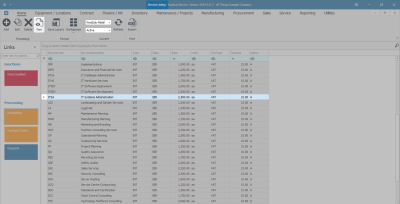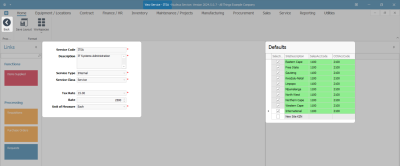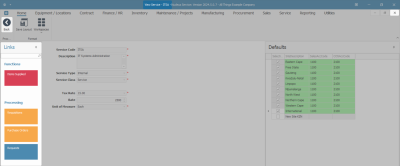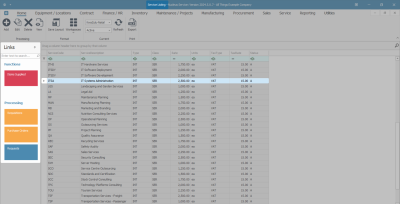Sales
Services - View a Service
The View a Service screen only allows you to View detailed information related to the selected Service, including linked suppliers, purchase requisitions, purchase orders, and service requests.
Ribbon Select Sales > Services
- The Service listing screen will be displayed.
- The Site filter will be set according to your company configuration. If required, select the Site you wish to work in.
Note: Refer to Site Selection for more information.
- The State filter will default to 'Active' upon opening. You can change this status to view Inactive services.
Note: Refer to State/Type Selections for more information.
- In this example, Active has been selected.
- Select the row of the Service you wish to View.
- Click on View.
The View Service - [ ] screen will be displayed.
Service Details
- Here you can view detailed information about the Service, Pricing and Reference details for the selected service.
- The Defaults frame will show which site(s) have been linked to this service.
Links Panel
- The Functions Tile:
- Items Supplied: Provides a list of which suppliers are linked to the selected Service.
- The Processing Tiles:
- Requisitions: View a list of Purchase Requisitions linked to the Service.
- Purchase Orders: The Purchase Orders tile from this screen will display a list of all the Purchase Orders linked to the Service.
- Requests: Service Requests raised for a Purchase Order or Purchase Requisition, where a Third Party Sub Contracting Service is required.
You will note that there is only a Back button on this screen as this is a view only screen and no changes can be made or saved.
When you have finishing viewing the required details, click on Back or close the screen to return to the Service Listing screen.
You will return to the Service Listing screen.
The Links panel can also be accessed from this screen. Refer to the links above for detailed information.
Ensure that you have selected the correct Service Code before clicking on any tile in the Links panel.
MNU.065.003